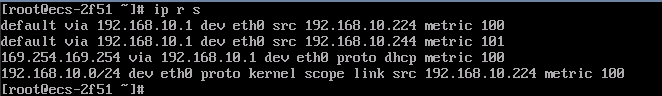确认网卡信息
首先,确认你的网卡信息及其对应的外网IP地址。你可以使用以下命令查看网卡信息:
ip addr show假设你有两个网卡,`eth0`和`eth1`,它们的IP地址分别是`192.168.1.2`和`192.168.2.2`。
添加路由表
编辑`/etc/iproute2/rt_tables`文件,添加自定义的路由表。例如,添加两个表:
1 table1
2 table2配置路由规则
接下来,为每个网卡配置策略路由。假设网关分别是`192.168.1.1`和`192.168.2.1`。
配置eth0
ip rule add from 192.168.1.2 table table1
ip route add 192.168.1.0/24 dev eth0 src 192.168.1.2 table table1
ip route add default via 192.168.1.1 dev eth0 table table1配置eth1
ip rule add from 192.168.2.2 table table2
ip route add 192.168.2.0/24 dev eth1 src 192.168.2.2 table table2
ip route add default via 192.168.2.1 dev eth1 table table2确保规则持久化
为了确保重启后这些规则依然有效,可以将这些命令添加到你的网络配置脚本中。具体的位置取决于你的Linux发行版。
例如,对于Debian/Ubuntu,你可以在`/etc/network/interfaces`文件中添加:
auto eth0
iface eth0 inet static
address 192.168.1.2
netmask 255.255.255.0
gateway 192.168.1.1
up ip rule add from 192.168.1.2 table table1
up ip route add 192.168.1.0/24 dev eth0 src 192.168.1.2 table table1
up ip route add default via 192.168.1.1 dev eth0 table table1
auto eth1
iface eth1 inet static
address 192.168.2.2
netmask 255.255.255.0
gateway 192.168.2.1
up ip rule add from 192.168.2.2 table table2
up ip route add 192.168.2.0/24 dev eth1 src 192.168.2.2 table table2
up ip route add default via 192.168.2.1 dev eth1 table table2对于Red Hat/CentOS,可以将这些命令添加到`/etc/sysconfig/network-scripts/route-eth0`和`/etc/sysconfig/network-scripts/route-eth1`或者/etc/rc.local中(需要添加执行权限并设置延迟一段时间执行)。
验证配置
最后,重启网络服务或重启机器,确保配置生效。然后使用`ip rule show`和`ip route show table table1`、`ip route show table table2`来验证配置是否正确。
ip rule show
ip route show table table1
ip route show table table2调整优先级